It doesn't have to be that way though. In this post, I will reflect upon the recent discussion on the Dogme (teaching unplugged) list about the pros and cons of IWBs, and put forward the view that the key to a successful IWB implementation is in the training, something which seems to be missing when many organisations unpack and install these shiny new toys.
- A good workman never blames his tools
Before I continue, let's stop and take a look at the tool itself. There are many different types of IWBs, but features are similar (consult the Wikipedia entry on Interactive Whiteboards for further details).
The market leaders at the moment are Promethean, Smart and Mimio. These manufacturers make IWBs which have similar features (but with some important distinctions) but it is important to note that the software used by each company is not compatible. Thus, the first important decision to make before buying is which one to choose.
Smart technologies seems to have been around the longest and is very common in the USA, and this is why many people still call IWBs Smartboards, but this is the equivalent to calling a vacuum cleaner a Hoover.
Promethean appears to have gained more ground recently and is very popular in the UK and Australia. The British Council (my employer - I should declare now that I have a bias for Promethean boards because they are the ones I have used the most), for example, is installing ACTIVBoards in many of their teaching centres around the world.
Mimio seems to have become popular of late because they offer the possibility of turning regular whiteboards into IWBs, thus being a lower cost solution. I have no direct experience of the Mimio system, but I do know colleagues who have tried it and were not that impressed.
Apart from the hardware, careful attention should be paid to the software, how it works and how it is supported. This is the key to IWB functionality and makes the big difference between using an IWB or a data projector (beamer) and a standard whiteboard. Most IWB software works like a combination between a graphics package and presentation software (e.g. Powerpoint). Certainly, teachers who have used graphics software before have a much easier time than those who haven't.
What differences are there between software? Much is down to look and feel, but, for example, you can write on a smartboard with your finger, but need a special pen to write on a Promethean ACTIVboard.
Software support is important too: Promethean, for example, offers online training and accreditation and a user site, Promethean Planet, whose forums (where teachers share resources, tips and ideas) are second to none. An important reason why the British Council chose the Promethean IWB system was because the licence includes the ability to install the software on their home computers (so they can plan from home) and a free student version (view only) which means they can review flipcharts (what the Promethean IWB created materials are called) at home.
- Interactive White Elephant
It wasn't the first time that the subject of IWBs had appeared in the Dogme list. Previously, in April 2007, Alan Pulverness had mentioned that there was a tendency for "the technology to
produce a more frontal style of teaching, and consequently fewer opportunities for genuine interaction."
I think this is true if teachers are let loose without any training on how to use the IWB effectively. One of the ironic things about the IWB is that although it resembles a tool that is familiar to all teachers, it requires a sea change in methodology if it is to be used optimally in the classroom. Of course, you can use it in the same way as any other (black or white) board (i.e. by walking into class and writing on it without any prior preparation), but this is akin to using a truck to drive to the corner shop for groceries and coming back home with a bottle of milk and a tin of baked beans.
Strangely enough, writing on an IWB during class time takes longer than on a regular whiteboard, and you'll probably not be able to fit as much on the board. And as for those teachers who are used to sectioning a board with part for class agenda and space for vocabulary? This is a waste of space and time on the IWB, especially as you have unlimited number of pages to flip back and forth through whenever you want. And there's no need to make students wait while you write something from a coursebook on the board - you should have done that before the students even entered the room. Breaking old teacher habits that have no place and make no sense when using this tool is as important as experimenting with new ways of using it.
It should come as no surprise that training and practice are the keys to using the IWB effectively. The interactive whiteboard is not cheap technology, but this is one of the hidden costs. Another is a need for increased technical support in situ, but as far as learner impact is concerned, the sure way to drive a stake through the heart of an IWB project is to try to cut costs in training. But, because it looks like a reglular board, there is a temptation for organisations to hand teachers a pen and let them get on with it. This results in the learners losing out.
Back to the Dogme discussion . Browsing the other posts written by members of the Dogme list about IWBs, it becomes clear that some of these teachers have had as much experience of and interest in using an interactive whiteboard as Paolo Freire had of playing with a Nintendo Gameboy. Then there are others that have formed opinions based on observing sales reps. giving ten minute demonstrations of the technology at conferences. The negative "seems to be used for presenting grammar mcnuggets" view is hardly surprising given the kind of ELT publisher materials available I suppose. Only one or two of these people seem to have based their opinions on actual teacher observation (albeit cursory observation, i.e. saw a teacher through a window...). And most interestingly, those of us who have actually used an IWB were positive about the potential.
- Conclusions
So, what was the result of all this debate? I'm pleased to say that some of the Dogme die-hards have been prompted to take another look at the technology. And if we can persuade organisations to invest more in training teachers how to use the interactive whiteboard well, then this will do a great favour to teachers and learners who find themselves having to use it. Will all teachers have to use one in the future? Who knows? I have started to see "experience in using an IWB" appearing in some of the job advertisements for teachers, and I think we will see more of this in the future. So long as the potential of this fabulous tool is not wasted by misuse and methodological abuse.
Note: Please feel free to contact me for IWB training offers
_______________________________________________________
Further Reading / References
Follow the Dogme discussions on using the IWB in a learner-centred way here
http://en.wikipedia.org/wiki/Interactive_whiteboard
Schmid, E. Cutrim : Investigating the Use of Interactive Whiteboard Technology in the English Language Classroom through the Lens of a Critical Theory of Technology
Using the Interactive White Board in EFL - a blog I started in 2005. I've been encouraged by this experience to started posting here again
Promethean/Mirandanet project report on interactive whiteboard use worldwide : http://www.mirandanet.ac.uk/partners/promethean_iwb.htm
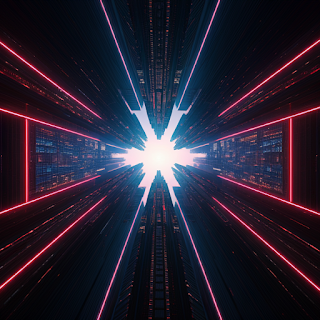

excellent summation of what seems to be going on out there - and I agree, it is all about the TRAINING. The IWBs are great when used appropriately. In any setting, there is time that needs to be spent on whole group work and some teacher lead in focusing the inquiry or presenting the baseline information. Then, heading into the small group work and 'guide on the side' mode, the IWB becomes a great tool in those small groups, or for bringing something to the attention of all students that may have been discovered in their inquiry. Of course, as a summation to refocus everyone, let studetns share work, and more - it is a PERFECT TOOL FOR THE CLASSROOM... that's my opinion...
ReplyDeleteThanks, Keith - I think you've summed it up in a nutshell.
ReplyDelete"...as Paolo Freire had of playing with a Nintendo Gameboy."
ReplyDeleteI'm still laughing 10 minutes after reading that...I keep getting the image in my head.
That is SO, SO true: the people who don't like IWBs are the ones who haven't used them. I don't know many who use them regularly who would like to be without now ... except those who've had no training and not enough time or encouragement to experiment.
ReplyDeleteThanks, Johanna - I'm still bemused at the misguided naivety of many of those who criticise IWBs
ReplyDeleteIf you're interested in a new IWB product on the market, check out the Solutions board from Claridge. The nice thing about this board is it can be used as both an interactive board and a traditional Dry-Erase board. The interactive software is very similar to the Smartboard and also come with some additional features with Flickr and Encyclopedia Britannica built into its gallery. If you would like to learn more about this product check out this blog:
ReplyDeletehttp://thesolutioniwb.blogspot.com
All the contents you mentioned in post is too good and can be very useful. I will keep it in mind, thanks for sharing the information keep updating, looking forward for more posts. Thanks
ReplyDeleteInteractive whiteboard